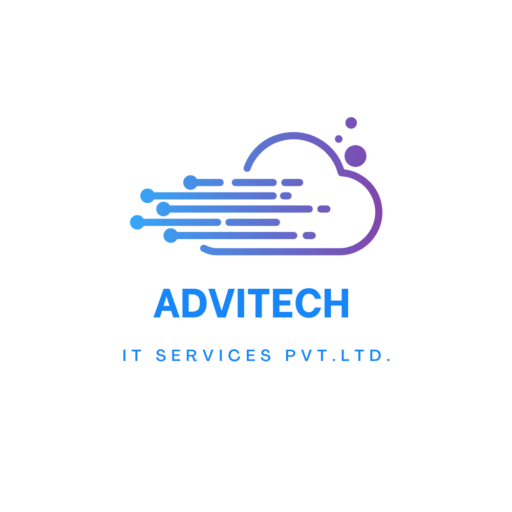Software Testing
AdviTech IT Services: Exploring the Dynamic World of Software Testing
At AdviTech IT Services, software testing offers a dynamic and ever-changing career. As the link between users and innovative products, you’ll explore cutting-edge technologies and ensure their quality. Whether testing websites, mobile apps, or systems, you’ll find endless opportunities to grow. With specializations in manual, performance, or automation testing, software testing opens diverse pathways across industries. If you enjoy solving challenges and adapting to new problems, this is your chance to thrive in an evolving digital landscape.

Why Choose Unisoft Technologies?
- Expert-Led Training: Learn from seasoned professionals who provide in-depth guidance on software testing, equipping you with practical knowledge and industry-ready skills.
- Hands-On Experience: Work on real-world projects that replicate career scenarios, ensuring you’re prepared for professional challenges.
- Career Placement Support: Benefit from our dedicated assistance in securing job opportunities with leading IT companies to jumpstart your career.
- Flexible Learning Options: Customize your learning schedule with 4 to 8-hour sessions, including weekend options, to fit your lifestyle.
- Global Alumni Network: Connect with a thriving community of successful IT professionals who have excelled in their careers after training with AdviTech IT Services.
Course Content
Manual Testing
1. Introduction [2 hours]
- Introduction to Software and its Types:
- System Software.
- Programming Software.
- Application Software.
- Introduction to Software Testing
- What is Defect, Bug, Error and Failure
- Types of Testing
- Manual Testing.
- Automation Testing.
- Project & Product.
- Quality Assurance (QA) & Quality Control (QC).
2. Testing Techniques [4 hours]
- Static & Dynamic Testing
- Verification and its techniques
- Review
- Walk-through
- Inspection
- Audit
- Validation
- Testing Methodologies
- White Box Testing
- Statment Coverage
- Branch/Decision Coverage
- Path/Condition Coverage
- Data Flow
- Control Flow
- Black Box Testing
- Equivalence Partitioning
- Boundary Value Analysis
- Error Guessing
- State Transition Technique
- Decision Table Testing
- Gray Box Testing
- White Box Testing
- Software Testing Principle
3. SDLC [3 hours]
- SDLC Cycle
- Software Development Process Models
- Waterfall Model
- Prototype Model
- Incremental
- Spiral Model
- V-Model
- Agile Model and Methodologies
4. Levels Of Testing [2 hours]
- SDLC Cycle
- Software Development Process Models
- Waterfall Model
- Prototype Model
- Incremental
- Spiral Model
- V-Model
- Agile Model and Methodologies
5. Testing Phase And Types of Testing [5 hours]
- Software Testing Life Cycle (STLC)
- Functional Testing
- Non-functional Testing
- How to write Test cases?
- Defect Life Cycle
- Defect Status
- Creating Defect Report
- Severity and Priority
6. Documentations [2 hours]
- Test Documentation
- SRS
- RTM
- Six Sigma
7. Jira [4 hours]
- Introduction to Jira
- Features of Jira
- Different Uses of Jira
- Jira Issues
- Jira Issues
- How to use Jira?
Automation Testing
1. Core Java [5 hours]
- Setup Java Environment- Download JDK and Setup Eclipse
- Class, Object, Variable, Datatypes, Methods, Packages
2. Introduction [2 hours]
- Introduction to Automation Testing
- Difference between Automation and Manual
- Advantages of Automation Testing
- Disadvantages of Automation Testing
- Why Testing should be Automated?
3. Selenium WebDriver [2 hours]
- Installation
- Setup
- Introduction to Selenium WebDriver
- Architecture
4. Java Project [3 hours]
- Downloading Configuration (Jars)
- Simple Test Case Execution
5. Locators [2 hours]
- Id
- Name
- Class
- X-path
- CSS Selector
- Link Text
- PartialLink Text
- TagName
6. Maven Project [2 hours]
- Introduction to Maven
- Downloading Configuration (Dependencies)
- POM.xml
- Assertion
7. Hybrid Framework [6 hours]
- Introduction to Hybrid Framework
- Simple Test Case Execution
- Introduction to Property File and Execution
- Introduction to Common Utils and Execution
- Introduction to Web Elements and Execution
8. Web Elements and Actions [7 hours]
- Scroll
- Screenshot
- Keyboard Operation
- Tab Switch
- Drop Down
- Debugging and more
9. TestNG [4 hours]
- Introduction to TestNG Annotations
- How to use TestNG Annotations
- TestNG XML File
- TestNG Suite
10. Excel [3 hour]
- Read
- Write
- Browser/Driver Access
API Testing
1. Introduction [2 hours]
- What is API and API Testing?
- What is Web Services?
- Difference between API and Web services
- Architecture of Web API
- Advantages of API Testing
2. Client/Server Architecture [2 hours]
- 1-tier Architecture
- 2-tier Architecture
- 3-tier Architecture
3. Protocols [2 hours]
- http and https
- Terminologies
4. Terminologies [2 hours]
- SOAP
- REST
5. REST API Methods/HTTP Request [2 hours]
- GET
- POST
- PUT
- DELETE
6. Postman [3 hours]
- Introduction to Postman
- Installation and Setup
- Workspace
- Collection
- Creating Request
- GET
- POST
- PUT
- DELETE
- Request Payload
- Response Payload
7. JSON File(Simple API) [4 hour]
- What is JSON?
- JSON Syntax Rules
- Datatypes in JSON
- What is XML?
- Difference between JSON and XML
- Create JSON File or API
8. Validations/Assertion [4 hour]
- How to write functions?
- Status Code
- Header
- Response Time
- Response Body
- Data type
- Array Properties
- Field Values
- JSON Schema
- Scripts
9. Variables [4 hour]
- Types of Variables
- Global
- Collection
- Environment
- Local
- Data
- Variable Methods
- Set
- Unset
- Get
- Chaining of API
- Generate random name and email
10. Projects [7 hour]
- API Testing
- File Uploading
- JWT Token
- Swagger